| Q: | I'm new, what's the quickest way to get started? |
| A: | After you've subscribed to the service you'll need to log into your account with your username and password, which we sent to your email address. Once logged in, we recommend that you follow these steps to get up and running as quickly as possible: IF YOU DO NOT HAVE EMPLOYEES:
IF YOU HAVE EMPLOYEES:
|
| More questions in this section: | |
| Q: | Can I integrate BizManager inventory tracking into my e-commerce web site? |
| Q: | Can I get technical or customer support on the phone? |
| Q: | Can we license this system for private use in our company? |
| Q: | How long does it usually take to get started? |
| Q: | I have a feature request? Will you build it for me? |
| Q: | We love the site! Can you create a special one for us? |
| Q: | What do the * next to some of the links mean? |
| Q: | Will this really make my life easier? |
 |
