| Q: | How do I hide menu items and features? |
| A: | Some people get overwhelmed by all the features we've built into BizManager. For those who like things simpler and more streamlined, we've given you the ability to hide menu items by creating blocked areas. If you ever want those features back, you can return to your blocked areas and reverse the procedure. Just uncheck any feature you want back and save. |
| More questions in this section: | |
| Q: | How do I block certain users from using certain functions? |
| Q: | How do I collect money from customers online? |
| Q: | How do I import a larger list of leads into BizManager? |
| Q: | How do I move a contact from my lead list to my customer list? |
| Q: | How do I move a contact from my lead list to my vendor list? |
| Q: | What are the different types of leads? |
 |
