| Q: | How do I block certain users from using certain functions? |
| A: | First you must be logged in as an administrator. There are two ways to block users from using a certain parts of the site: METHOD #1: THE MASS BLOCK If you want to block all users from using a certain area, you can use the blocked areas screen. Place a check mark next to any part of BizManager you would like to disable and save your changes. That's it! METHOD #2: THE ONE-AT-A-TIME BLOCK If you want to block specific users from using specific areas of the site, you must: 1. go to the users area of the site 2. click on name of the user you wish to restrict 3. scroll to the very bottom 4. place a check mark next to any area you want to block 5. save that user's profile Again, very easy. Since this type of a change only affects one user at a time you'll have to remember to repeat the process for any other users you wish to restrict. |
| More questions in this section: | |
| Q: | How do I collect money from customers online? |
| Q: | How do I hide menu items and features? |
| Q: | How do I import a larger list of leads into BizManager? |
| Q: | How do I move a contact from my lead list to my customer list? |
| Q: | How do I move a contact from my lead list to my vendor list? |
| Q: | What are the different types of leads? |
 |
